“The best camera is the one you have with you.” So goes the saying, and these days that usually means a smartphone of some sort. But what about when you’re diving? Usually a dip under the waves means leaving your iPhone on the boat and taking a dedicated camera rig when you backroll into the briny deep. But with the ever improving quality and capabilities of the iPhone, it’s become tempting to take a look at some of the underwater housings available for it. SeaLife makes one, as do a few other brands, but none have really tempted me, especially since I usually take along a Sony A7 II mirrorless camera inside a Nauticam housing. But when the dive equipment company, Oceanic, offered a prototype version of their new Oceanic+ Dive Housing for iPhone, I couldn’t say no. It is an impressive piece of kit, not without its flaws, but with enough clever innovations and an affordable price to make it an attractive option for when a big, expensive housing is overkill or a nuisance.
You might recall that Oceanic partnered with Apple last year to develop the first dive computer functionality for an Apple Watch, when the Apple Watch Ultra was introduced. It consisted of an app for the phone (not just an iPhone) and the functionality of the watch itself. I had a chance to try out the Apple Watch Ultra on a dive trip to Bonaire last fall and decided it wasn’t for me, namely due to the subscription model for the Oceanic+ app, and my lack of interest in the 24/7 nature intended for Apple Watch ownership. But in concert with this new housing, the Oceanic+ app really comes into its own. This is, in essence, a camera housing and dive computer in one compact package.
The housing is a molded plastic hinged case that accommodates every model iPhone from the SE up to the current generation. I tried it out using my iPhone 11 during my week in Ecuador diving with the Manta Trust team. The build quality of the housing is tactilely evident with a certain heft in hand, the thick rubber grip, accessory mounts and bolted on frame of the lens aperture. It does not feel like a toy, and I had no qualms about loading my iPhone into it for dives as deep as 100 feet in a strong current. A supplied lanyard works well on the wrist, but I swapped it for a full tether to clip onto my harness for added hands-free security.
Here’s how it works. First, you fire up the app, which walks you through the preparations. The case opens with a hinged twist-lock and is kept dry inside by a thick, sturdy rubber gasket. The app instructs you to put the phone in Airplane Mode and turn on Bluetooth. Then the phone is held in place by a clever spring-loaded clamp so that the camera lenses are centered in the large aperture. There is an automatic vacuum pump in the housing that evacuates any air from the inside of the housing once it’s locked into place, and then performs a three-minute seal check to ensure it will be watertight. Then it’s simply a matter of using the beefy buttons on the case to control various functions, all clearly labeled on the display. The display, by the way, comes courtesy of the app itself, which takes over the phone display and all communication with the case is via Bluetooth and the small controller inside. There are easy menus for selecting camera mode, focal length, filters, and reviewing a gallery. There’s a big shutter button on top of the rubber grip for firing off shots. And the rest is just the iPhone camera doing its thing. That said, the app purports to have auto white balance filtering to account for green or blue tinted water, but I found it wasn’t perfect and still required post-processing to correct color.
Perhaps my favorite part of the Oceanic+ housing is the integrated dive computer. Visible in the upper corner of the screen is a simple time and depth display, with no-deco limit. The press of a button expands this view to see other dive parameters such as max depth, temperature, nitrogen tissue loading, and so on. It is one of the clearest displays I’ve seen on any dive computer, and at the same time, unobtrusive. It’s revelatory to have a dive computer right there on the camera display, meaning you can shoot to your heart’s content without taking your eye off of the important stuff that keeps you alive while diving. And unlike the Oceanic+ functionality with the Apple Watch Ultra, this housing and the computer functionality is rated for 200 feet, well beyond recreational limits, which expands its usefulness. The Oceanic+ app still requires a subscription to use the full functionality of the dive computer, but even in “free” mode, the camera is fully usable, and the computer will display in “gauge mode;” i.e., depth and time only. That would be enough for me, and still useful, while I’d always have my Garmin dive computer on my wrist anyway.
Back on the boat, the procedure for removing the phone from the case is roughly the reverse of installation, and all dive statistics are immediately stored in the Oceanic+ app. The logbook has intuitive display of all the info on graphs and tables, allows you to edit details regarding equipment used, and any notes about the dive. Since the camera and dive computer functions are integrated, the logbook also allows for viewing of photos taken during the dive, with a neat trick that can overlay the exact time and depth when a selected photo was taken. Drag your finger across the depth graph for the length of a dive and the images carousel through, corresponding to when they were taken. It is as close to reliving the dive as you can get outside of a full video.
Clearly I am impressed with the Oceanic+ housing, but it isn’t without its flaws. Loading and unloading becomes tiresomely slow, due to the steps outlined in the app. After one or two times, I’d have rather just quickly snapped through the steps rather than having to confirm that I did everything before moving on to the next one. While the battery life of the housing itself is impressive (Oceanic claims a week’s worth of diving on one charge), my camera battery did run down shockingly quickly. The app is constantly running once the phone is loaded, with no way to shut it down, though the screen will go into a power save mode after a minute of inactivity. But after one dive and some surface interval time, I was surprised to see my phone drained to 25%, requiring me to unload it from the case and quickly recharge it on the boat before the second dive. There’s also no ability to access any other functions of the phone while it’s inside the case and the app is running.
And what about the image quality? Much of this will depend on the iPhone that’s inside. With my iPhone 11, I got predictably good images when there was ample light penetration, but at deeper depths or in murkier water, things got a bit grainy and lesser quality. One advantage is, the app shoots in RAW or compressed formats, so you have full editing capabilities in a post-processing environment like Adobe Lightroom. Photos can also be lightly edited inside the app itself and its Auto Color Correction feature is quite good. The housing does also have universal mounting points on the bottom for attaching a tray and lights. A small set of video lights would make a big difference, I think, though the cost of those would probably exceed the price of the housing itself.
As I alluded to at the top, the real advantage of the Oceanic+ housing is that, due to its compact size, ease of use, and affordable ($489) price, it will make for a great casual, enthusiast dive setup, making use of a camera almost everyone will have with them on a diving holiday anyway. It’s not the choice for professional shoots or tougher, deeper, darker dives, when more manual control and better lenses and sensors are needed, but for most travel diving it is a very compelling choice and one I am tempted to add to my quiver.
Full disclosure: the Dive Housing I reviewed was provided by Oceanic as a media loaner unit and I will be returning it once my time with it is up. Also, I’ll have a full trip report from Ecuador expedition in a few days.





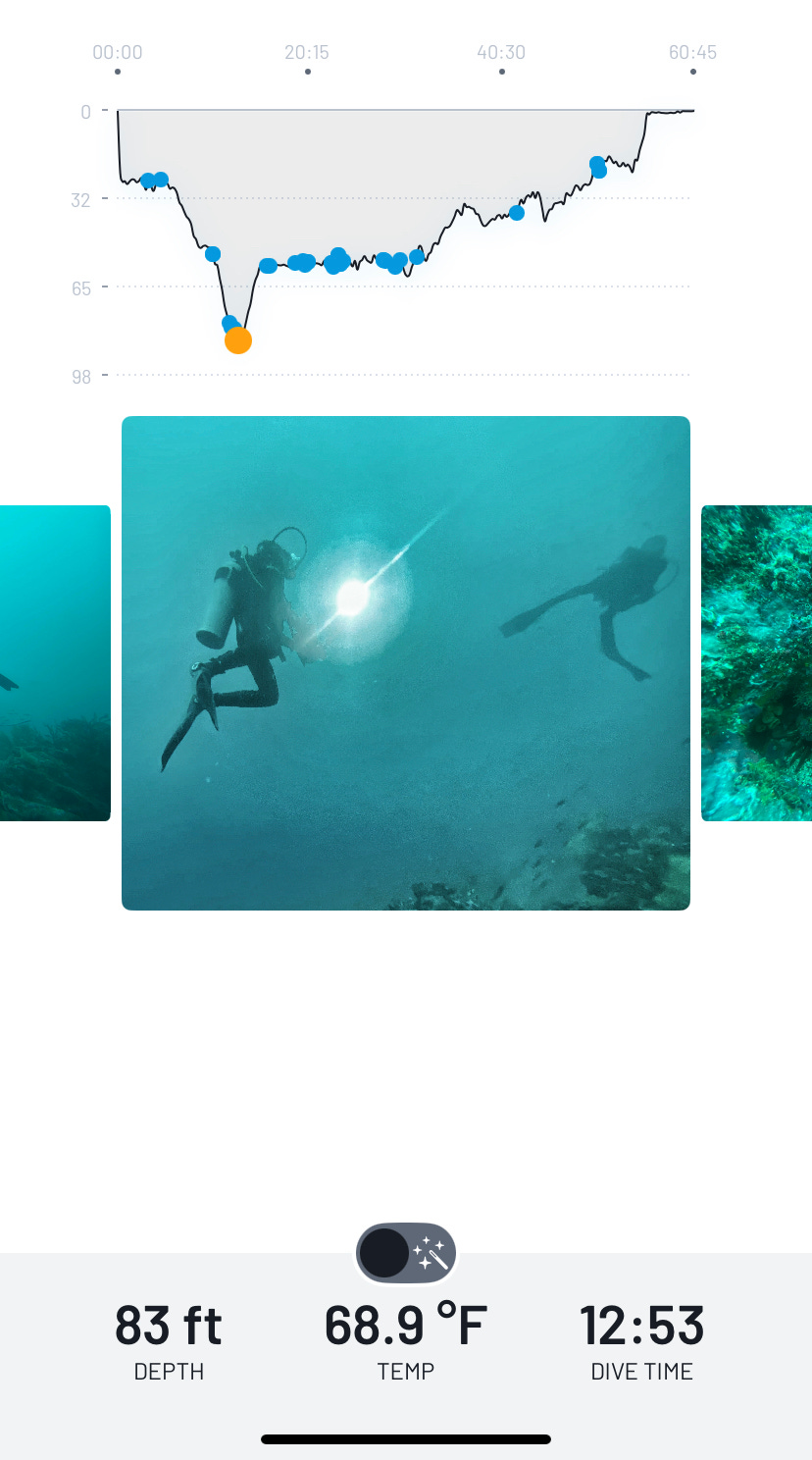

I have the Oceanic+ dive housing and don’t see any down side to it. The subsciption is only $10 for a month and you can cancel it anytime and resubscribe later without losing any data. If you dive alot year round the subscription is only $80 annually (and if that is too much for someone diving year round, you’re in the wrong sport or just plain cheap).
The only downside I see is that Oceanic+ does not have a light mount desined for this housing. Sure you can try to buy an attachment that works with it but why? You develop an outstanding product like this but stop short of the whole product makes no sense.
Considering that the low end Hero Black GoPro is $250 + $50 for the dive housing, add the dive computer capability and a 3-4 times size viewer screen of an iPhone, the $489 price tag isn’t that bad. Especially not having the bother of uploading you pictures and video to your phone or computer. For casual divers on holiday dives, the subscription can be purchased for a mere $10 for a week. But if you use you GoPro for other sports, this may not be for you.